Hey folks! We've got a little server update for you. We're going back to the past of 2006! Because Discord has released a new feature: Forum Channels. A feature we've tested extensively (and by that I mean we tested it for an hour). After this testing we decided to immediately go live with Forum Channels.
How do Forum Channels work?
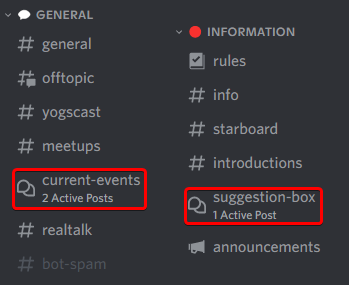
As you might have noticed, Forum Channels look slightly different from normal channels. They have a new icon and there's an indicator for active posts.
Once you open a Forum Channel you will be greeted with a view that's a little different than what you're used to from Discord.
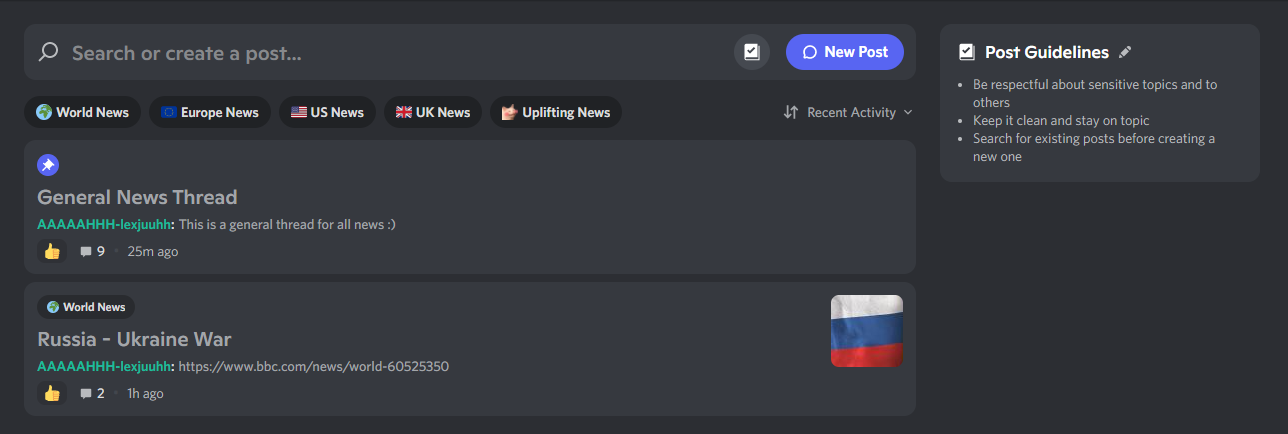
Here you can search for or create posts, filter by tag, or sort by 'Recent Activity' or 'Creation Time'. In the case of #current-events there are tags for 'World News', 'Europe News', 'Us News', 'UK News' and 'Uplifting News'. You can assign tags to your posts yourself, no need for an admin or mod to do this for you.
What if I don't like Forum Channels?
For now, as a trial run, we've replaced #suggestion-box and #current-events with Forum Channels.
We're planning on switching #entertainment and #general-games to Forum Channels as well in the near future. If we decide that we don't like Forum Channels, either because we think they're too complicated, or because people don't feel really engaged, we can always revert these changes. All the OG channels will always be archived.
If you have any questions, or want to provide feedback for how we could make better use of Forum Channels, there will be a questions and feedback thread in #general.
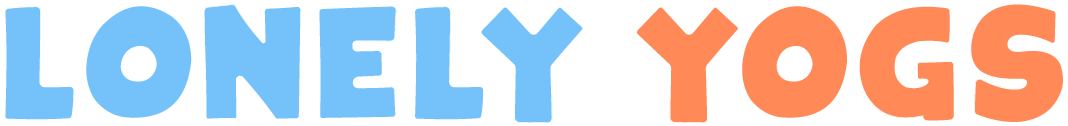
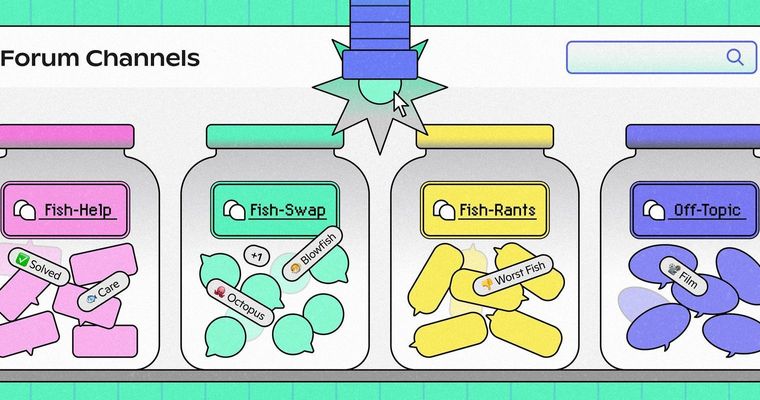
Comments