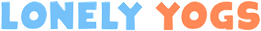Download and install the CurseForge app here. After you have installed CurseForge, choose Minecraft and then search for KobusKobus's Pixelmon and install the modpack.
The IP address for the Pixelmon server can be found under the Pinned Messages 📌 in the #minecraft channel on Discord.
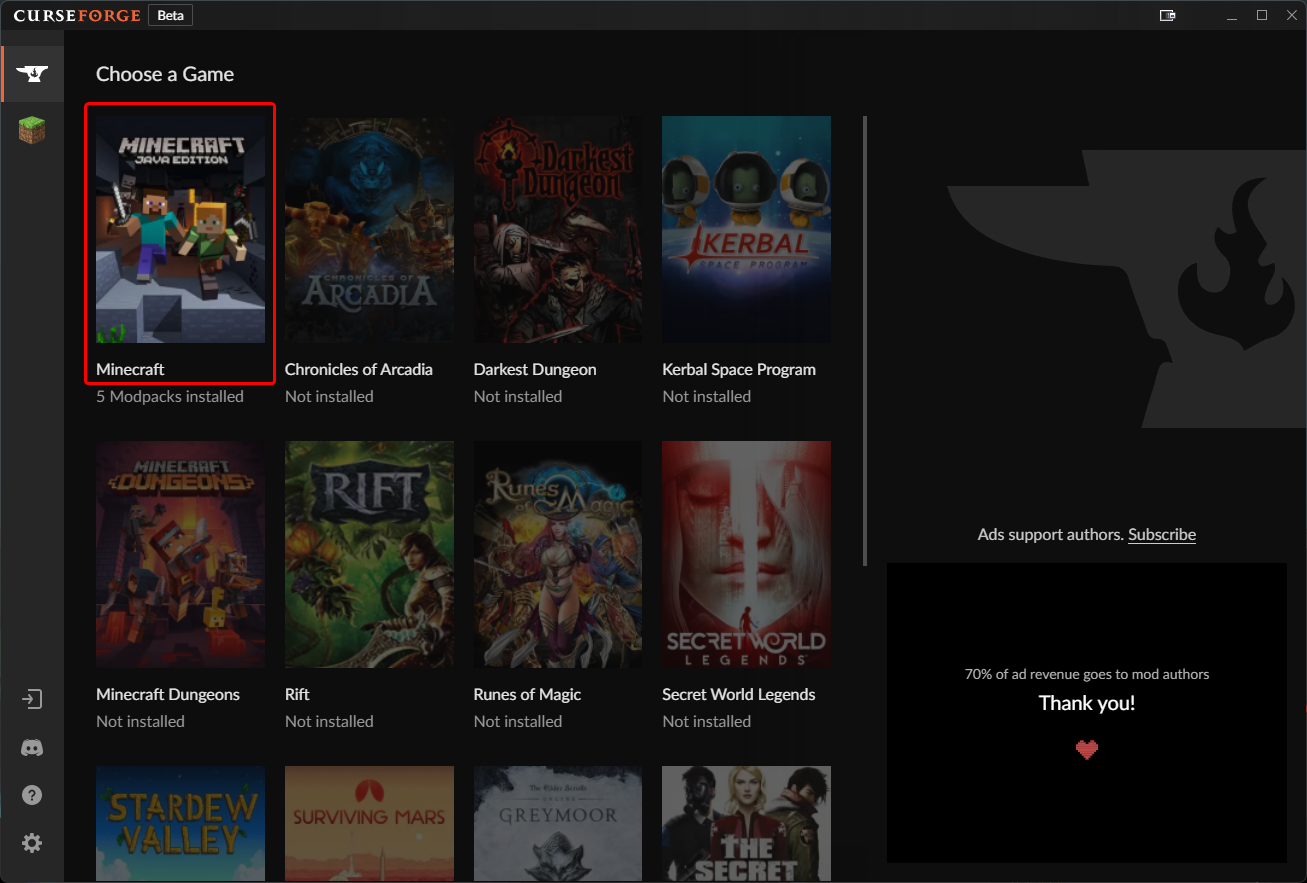
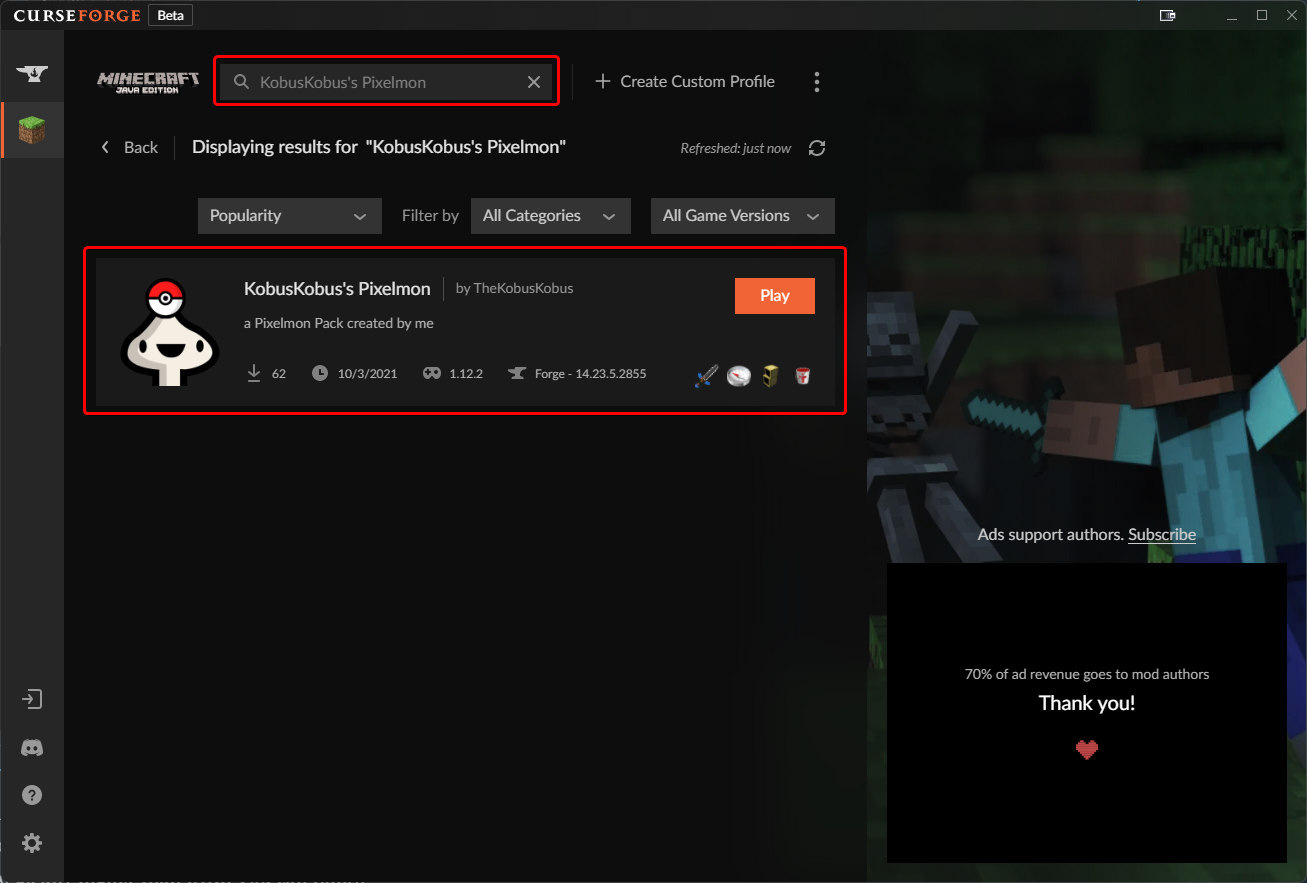
The minimum RAM requirement for our Pixelmon modpack is 4GB. You might be able to run it with 3GB, but it's better to set your client to 4GB. Anything higher is even better, but it's not recommended to go any higher than 8GB. You can follow the guide below to change your RAM settings within CurseForge:
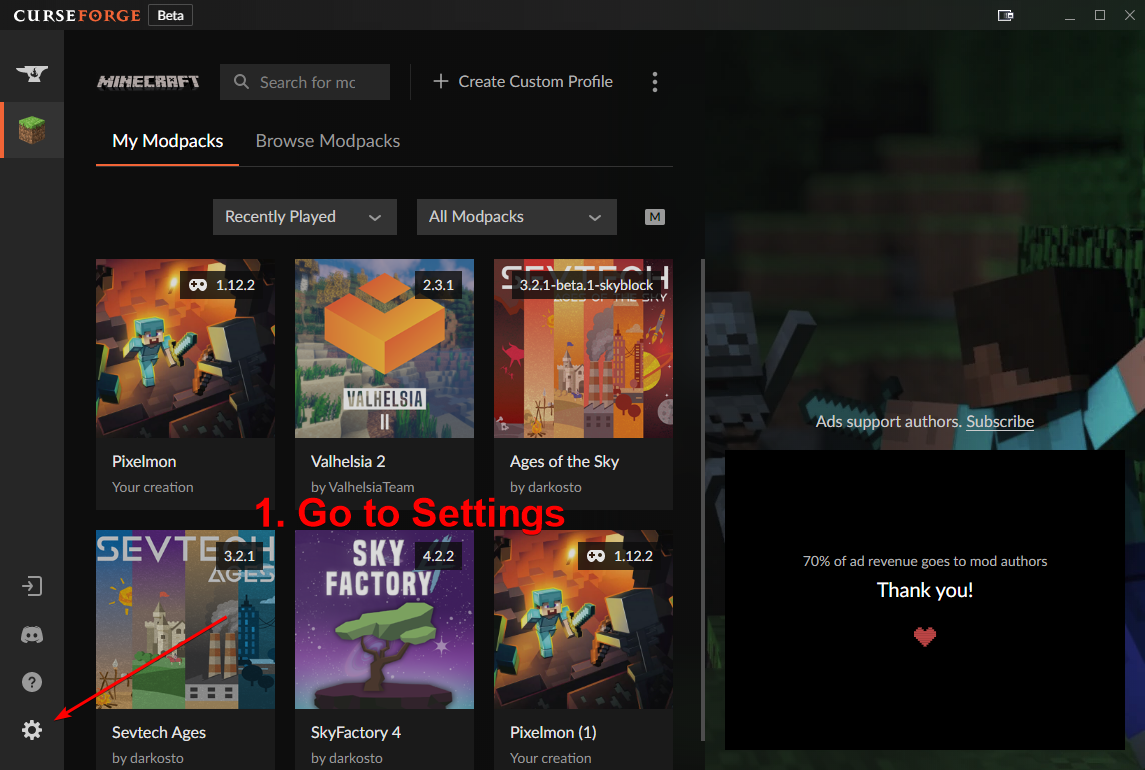
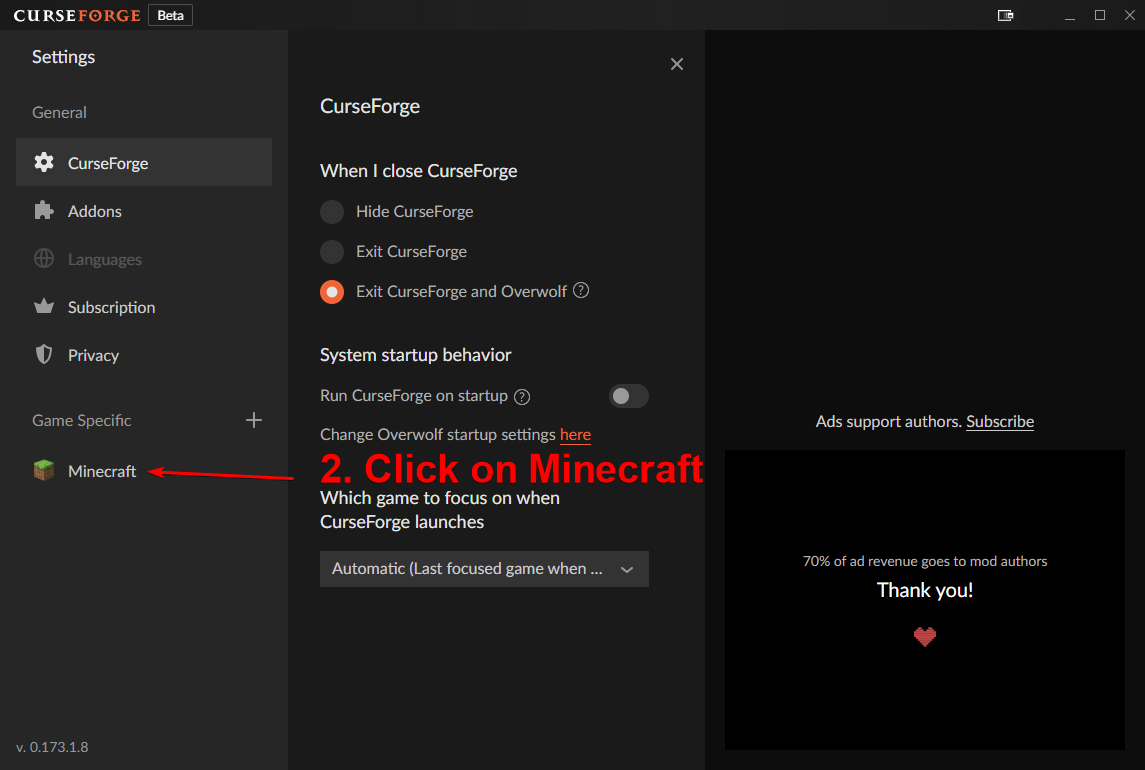
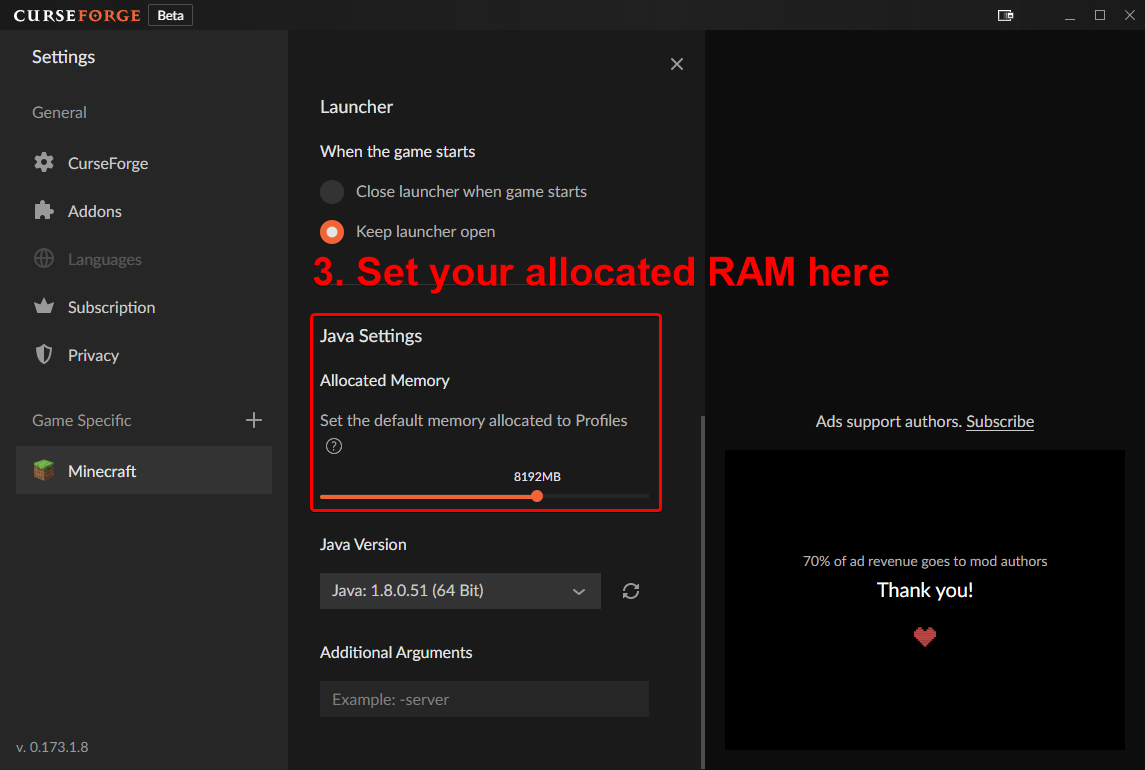
Useful Keybinds
- I - Open the Pokédex
- R - Send Out a Pokémon
- G - Use a Pokémon's selected external move
- Y - Next external move
- M - Show Friend List
- N - Open the Quest Menu
- ↑↓ arrow keys - Select Pokémon
- O - Collapse party menu
- V - Make a Pokémon you've sent out battle what you're looking at
Useful Commands
- /wiki - Allows you to look up info
- /pokestats - See your personal winrate
Misc. Useful Stuff
- Use a Nature's Compass to find biomes
- To find which Pokémon drop which items see https://pixelmonmod.com/wiki/Drops